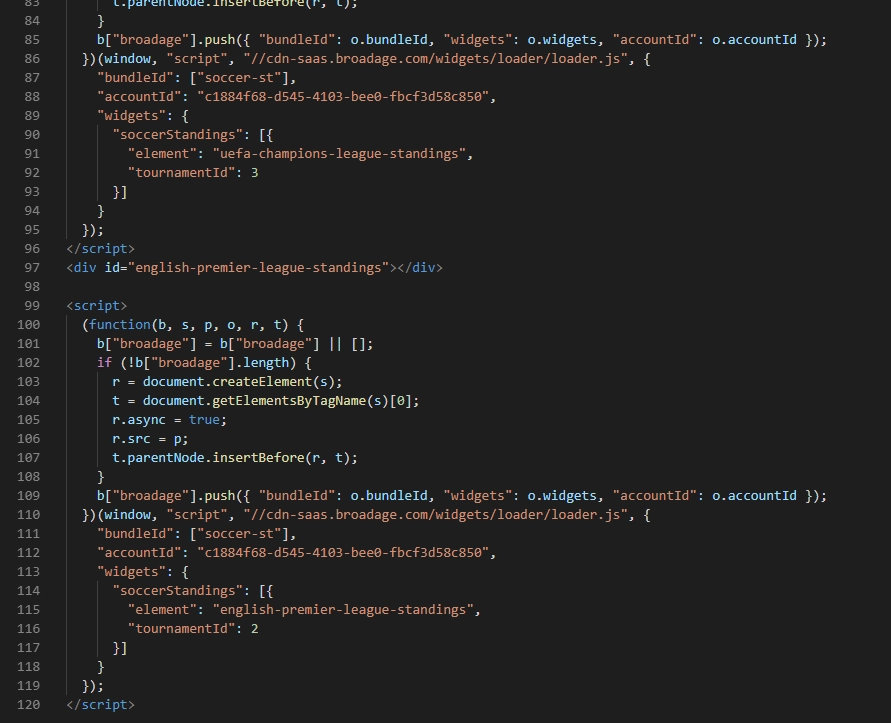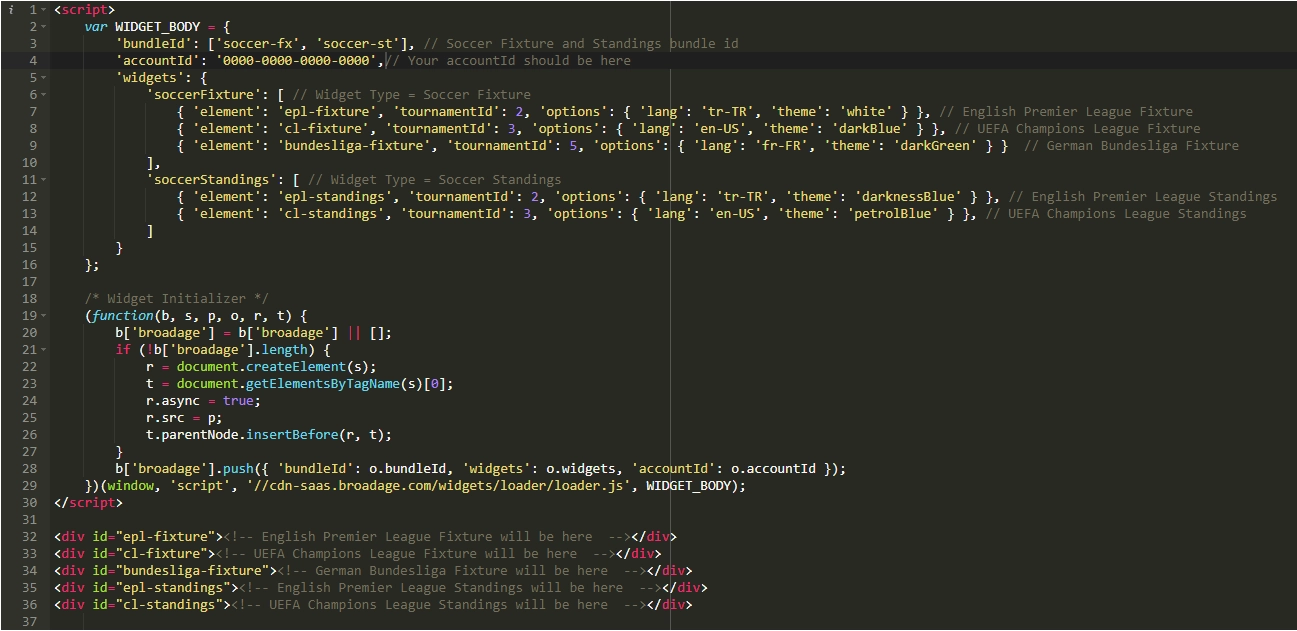How to Place Multiple Widgets on One Page Effectively
Even though every widget has a dedicated script that you need to integrate it on to your project’s source code, you don’t have to use different scripts for each widget. You can use a single widget initializer for more every widget that you want to place on to your website.
We will create an example script of 5 different widgets (that number can be higher or lower if you want) using the two different methods and compare them to see which one is better in terms of compactness, stability, and performance.
We will get 3 different Fixture & Results widgets and 2 Standings widgets from Widget Configurator (Widget Settings > Configurator) and place their scripts without changing anything and merging them into one initializer.